Do you ever feel like Google is constantly tracking your every move on the internet? That feeling of being followed and having your personal information sold to businesses for targeted ads can be unnerving, to say the least. Well, it’s time to say goodbye to all that and welcome a new search engine into your life. Meet Doogal, our latest obsession!
But wait, which search engine should we turn to for a more secure browsing experience? DuckDuckGo advertises trackless searches, but their strange ties to Microsoft have left us wondering. So, why not build our own search engine instead? Enter Doogal, not just my brother’s childhood nickname but now the namesake of our amazing new search engine.
Now, you might be thinking “building a search engine sounds hard” – but don’t worry, we have a secret weapon. SearXNG is a script that does most of the heavy lifting for us, making searches without all that pesky tracking. And the best part? We’ll be diving into the Docker pool for the first time to bring our search engine to life.
So, let’s say goodbye to Google’s sneaky tracking and dive into the world of Doogal. Get ready to take control of your browsing experience like never before!
Standing up the server
First, we’ll need to set up our cloud server to give our script a place to live. I personally use Linode, but you can use any cloud provider you prefer. We’ll be setting up a Linux server running Ubuntu 22, and since we don’t expect a ton of traffic, we’ll set it to the lowest memory settings to keep costs down.
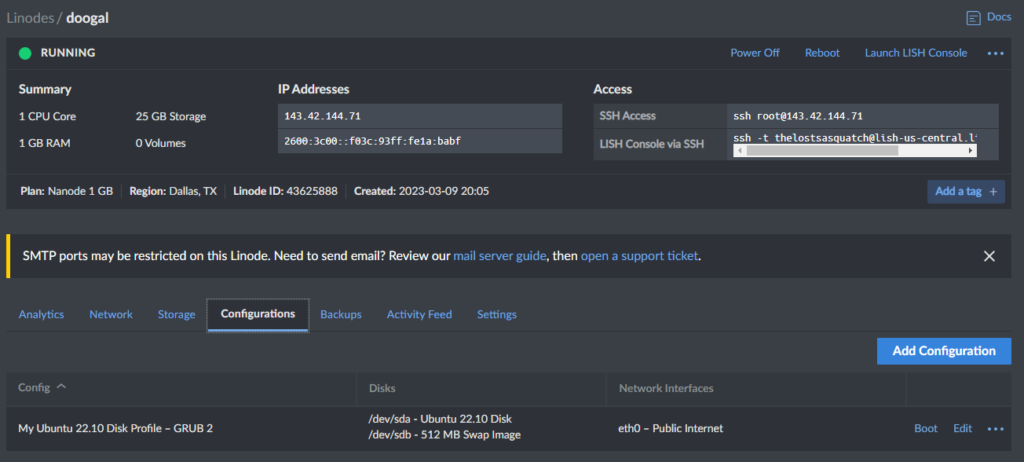
Once our server is set up, we’ll move on to the exciting part: building our own search engine. We’ll be using an amazing little script called SearXNG, which allows us to make searches with none of that pesky tracking.
Now you SSH into the box and update and upgrade your machine. It’s important to make sure everything is up to date and working properly before moving on.
Now the real fun begins. It’s time to install Docker and Docker Compose. If you’ve never used Docker before, get ready for a treat. This powerful tool allows you to build and deploy applications in a containerized environment, making it easy to manage and scale your projects.
root@localhost:~# apt update && sudo apt upgrade -y
root@localhost:~# apt install docker.io -y
root@localhost:~# apt install docker-compose -y
Grabbing a Giant
Today our giantssh